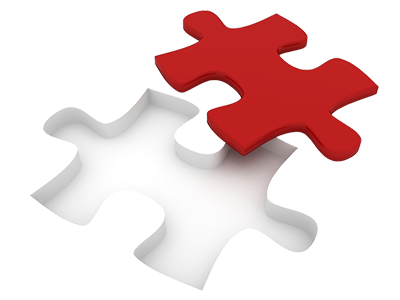WHOIS Privacy Protection
Guard your domain name details from the common visitor. Make full use of our Whois Privacy Protection solution.

Whois Privacy Protection with LiquidNet
To include an added layer of safety for your personal domain name and in addition guard it against hacker theft along with web attacks, our WHOIS Privacy Protection service is certainly a perfect solution. It’s going to competently mask all of your private data, which is necessary to be publicly published in the domain’s WHOIS information, through updating it with our information.
Your own private data won’t be the sole thing preserved. We’re going to at the same time filter all the unnecessary emails and convey just domain–related email messages to your email account.
Whois Privacy Protection–eligible TLDs
We are unable to offer Whois Privacy Protection for all the domain names. It is a limit added by the organization in charge of managing the exact TLD at the top level. This is the reason only a small number of domains are Whois Privacy Protection–eligible:
The supported TLDs are: .com, .net, .org, .info, .biz, .co, .co.za, .me, .tv & .cc.
SSL Certificates
Buy SSL certificates completely from your CP
The easiest way to secure your online shopping portal is to request an SSL certificate for your domain. It will add ’https://’ to your domain name and will tell your potential customers that your Internet shop is safe enough to buy from. Through the Domain Manager section of your Control Panel, you will be able to quickly order an ordinary or a wildcard SSL certificate for your website.
All you have to do is click the Order SSL Certificate button, specify the sort of SSL certificate that you prefer and enter the necessary information. We will then get back to you with your SSL certificate’s details in several minutes.
GeoIP Redirection Tool
Quickly configure location–based redirects
In our Domain Manager you’ll find an easy–to–work–with tool, which enables you to filter your traffic on the basis of the visitors’ whereabouts. With LiquidNet’s GeoIP redirection tool, you can easily set up location–based redirects and send your visitors to different sections of your website. For instance, you will be able to redirect the US traffic to your main page, and the visitors from Spain to a sub–domain – es.your–website.com, for example.
Thanks to this easy–to–work–with tool, you will no longer have to type dozens of lines of code in your .htaccess file. Everything’s tackled by the tool itself.
Domain Name Locking
Theft–proof your domains
With LiquidNet, you’ll be able to easily protect your domain name from being transferred away without your permission by "locking" it at your present domain name registrar. This will not influence the way the domain behaves in any way, but will automatically block all domain transfer requests.
And in case you need to transfer your domain name, you can simply unlock it. Locking & unlocking a domain is pretty simple and involves just one single click.
Quick Scalability
Rapidly switch your cloud hosting plan
In case you’ve got a standalone domain name with us, but you also desire to take advantage of our cloud hosting offers, you’ll be able to do so at any given time with merely a few clicks. You’ll keep your Control Panel and will be able to manage your domains, sites and billing transactions from one place.
Additionally, you’ll be able to take full advantage of all the bonuses associated with our cloud hosting packages, among them a free–of–cost domain name registration option.
Video Tutorials
Integrated training videos
In case you ever encounter any problems using LiquidNet’s web hosting Control Panel, we offer a simple method of fixing them – our video tutorials. We’ve prepared a fantastic selection of explanatory videos that describe just about everything you can accomplish with our web hosting Control Panel – from registering a domain name to modifying your PHP settings.
Plus, we’ve got a detailed F.A.Q. database, which contains the questions that our support team is asked the most. What’s more, you can always contact our 24/7 tech support staff and have one of our accomplished techs examine your problem.
Wildcard Domains
Create a wildcard domain name with only a click of the mouse
With the Wildcard DNS functionality, you’ll be able to make all your current subdomains load the index page of your web site. For instance, if somebody types smth.domain.com or any.domain.com, they’ll see http://domain.com/.
You may need the Wildcard DNS option for a multi–site web app like WordPress or Joomla™ Multi–Site.
To activate a wildcard domain, go to the Domain Manager section of your Control Panel and click the Add Host button located on the right. At the bottom of the list of options, you’ll see the Wildcard Domain check box.
Compare Our Prices
- Looking to purchase a completely new domain name? With us, you will discover over 50 unique domain name extensions at good prices.
- Compare our TLD prices
TLD Details
- LiquidNet features a number of 50+ TLDs. Discover more details on each one TLD and find out if they have any particular prerequisites.
- View TLD Details
Service Guarantees
- Enjoy trouble–free domain hosting services. At LiquidNet, we warranty you a 99.9% network uptime.
Contact Us
- Do you happen to be interested in learning more about our Whois Privacy Protection service? Just call us or make use of the live chat solution on our site. You may also take advantage of the 24x7 ticketing system or send us an e–mail. One–hour response is guaranteed.